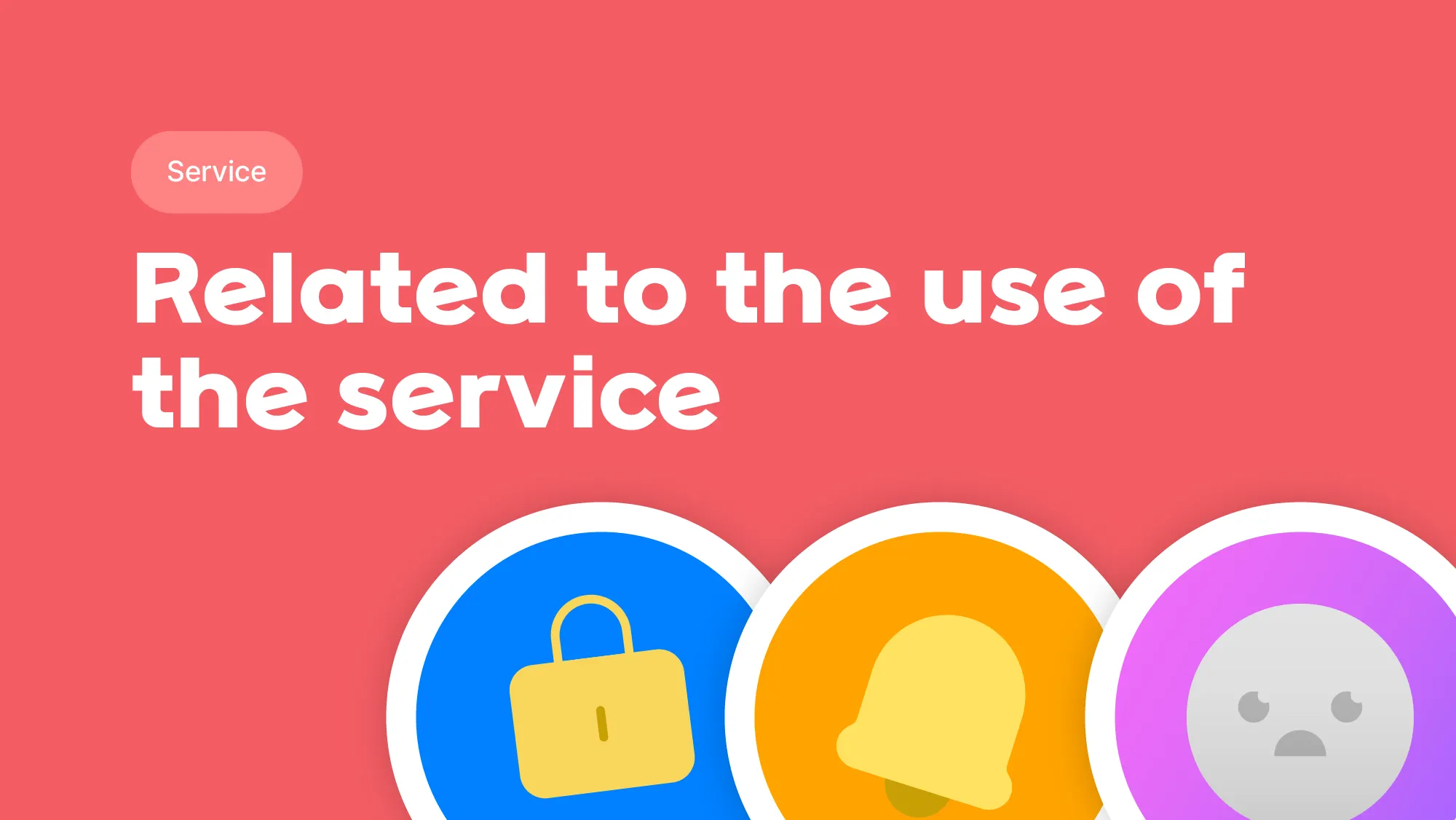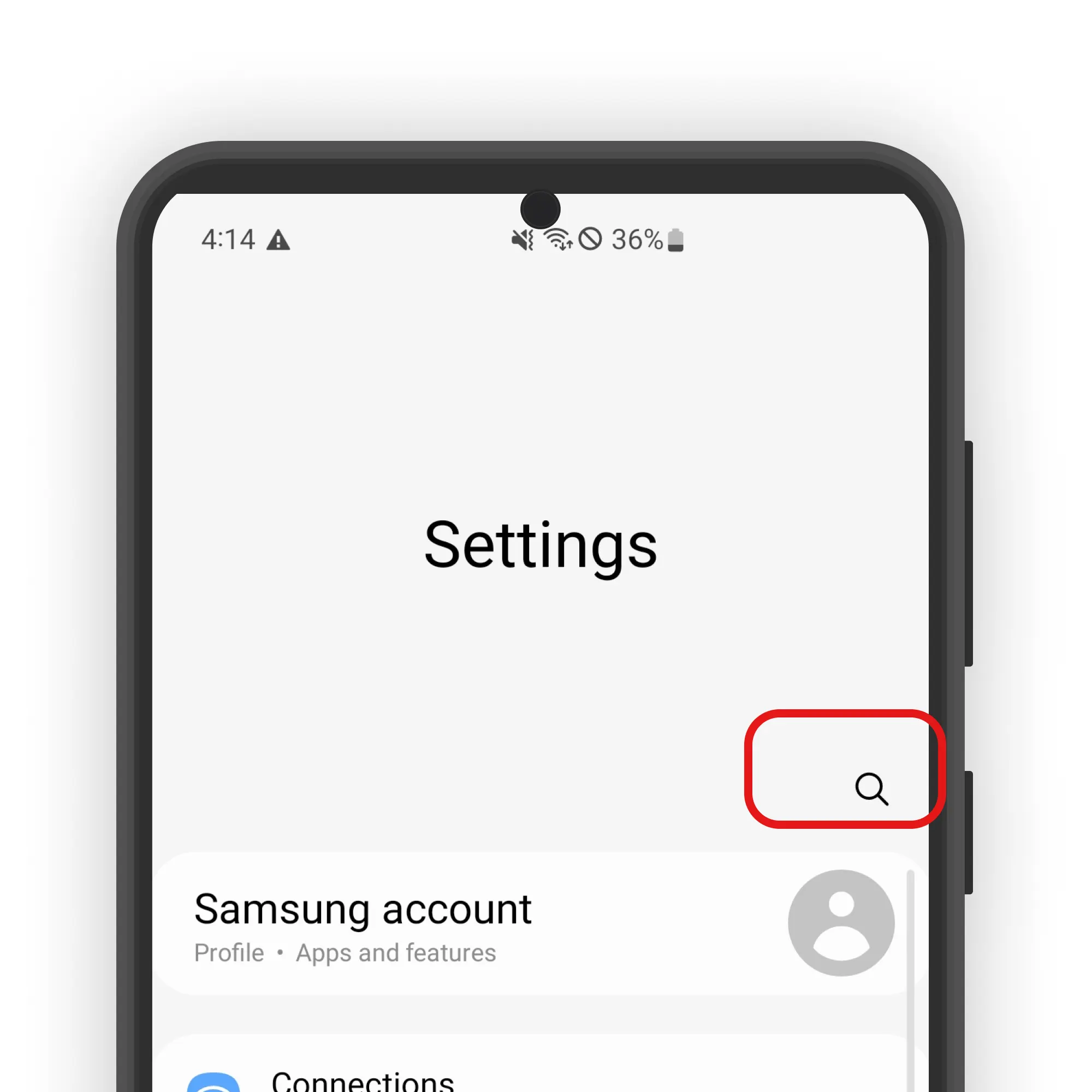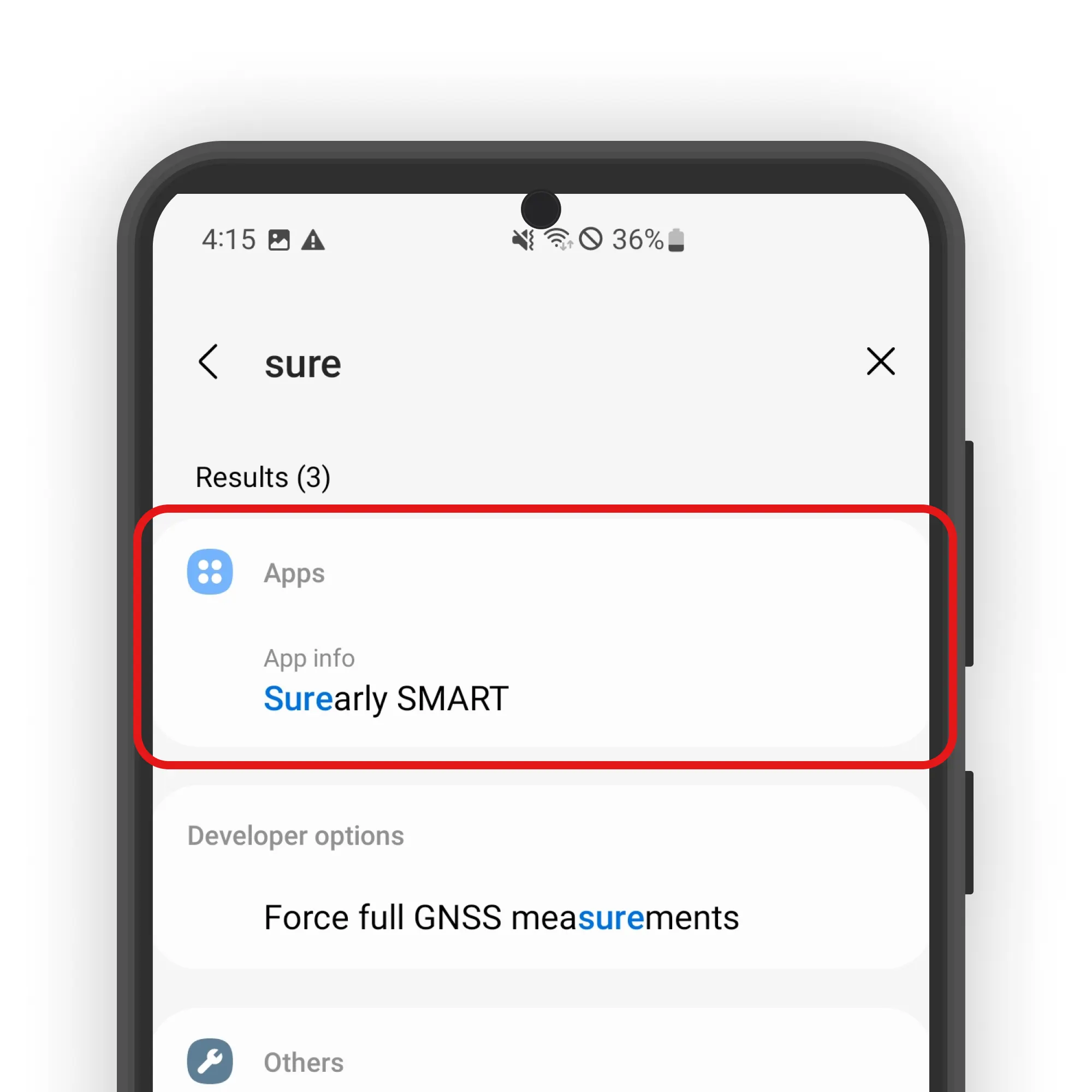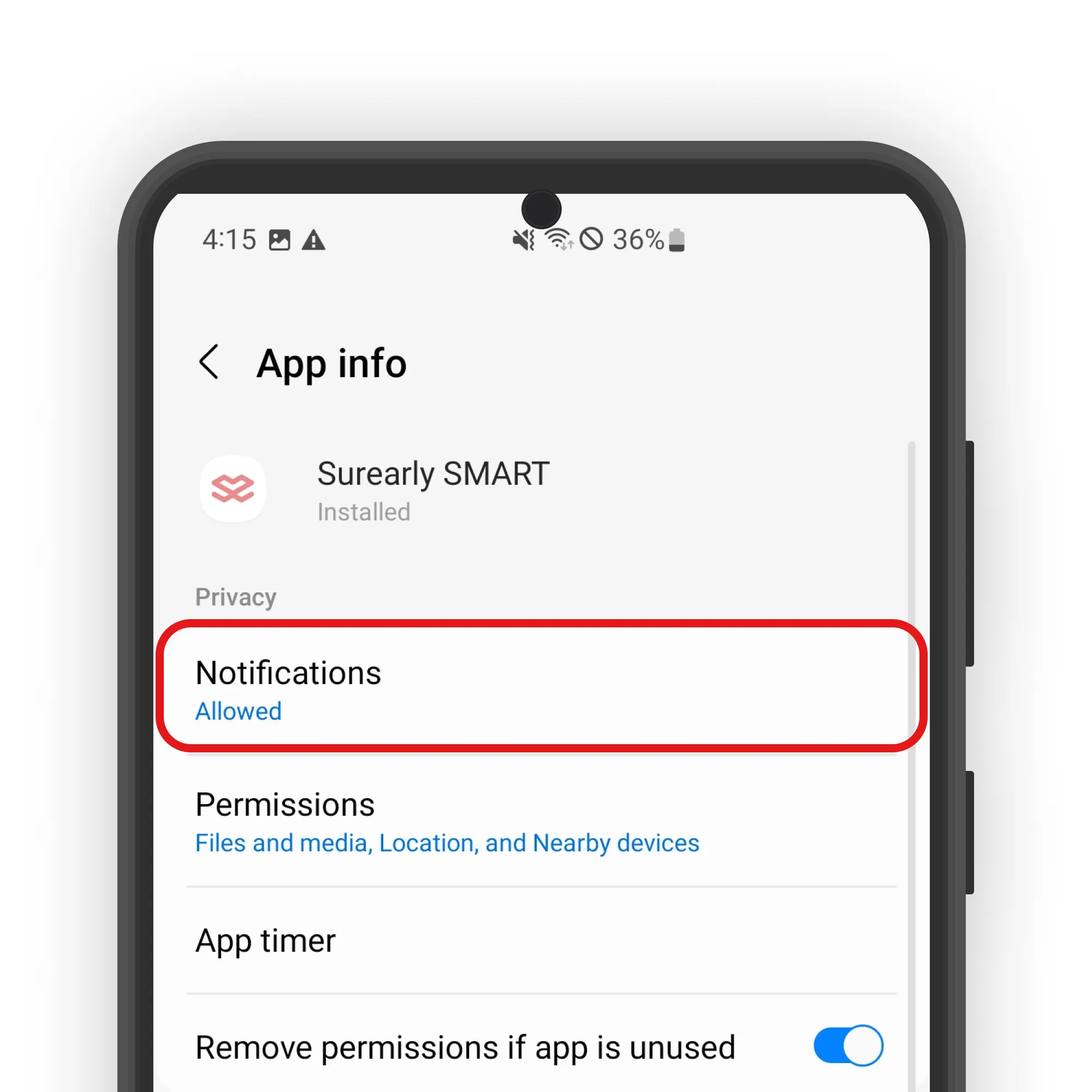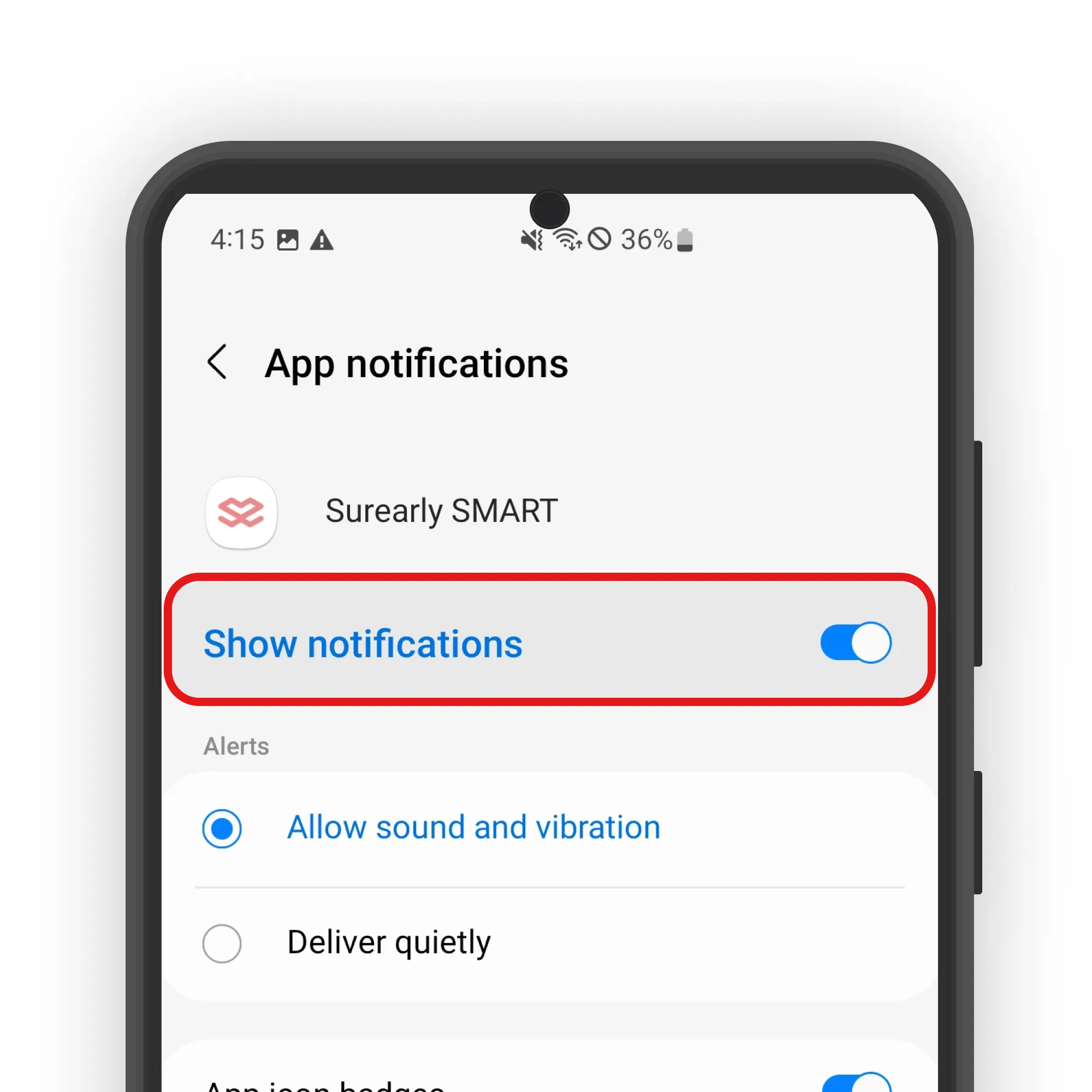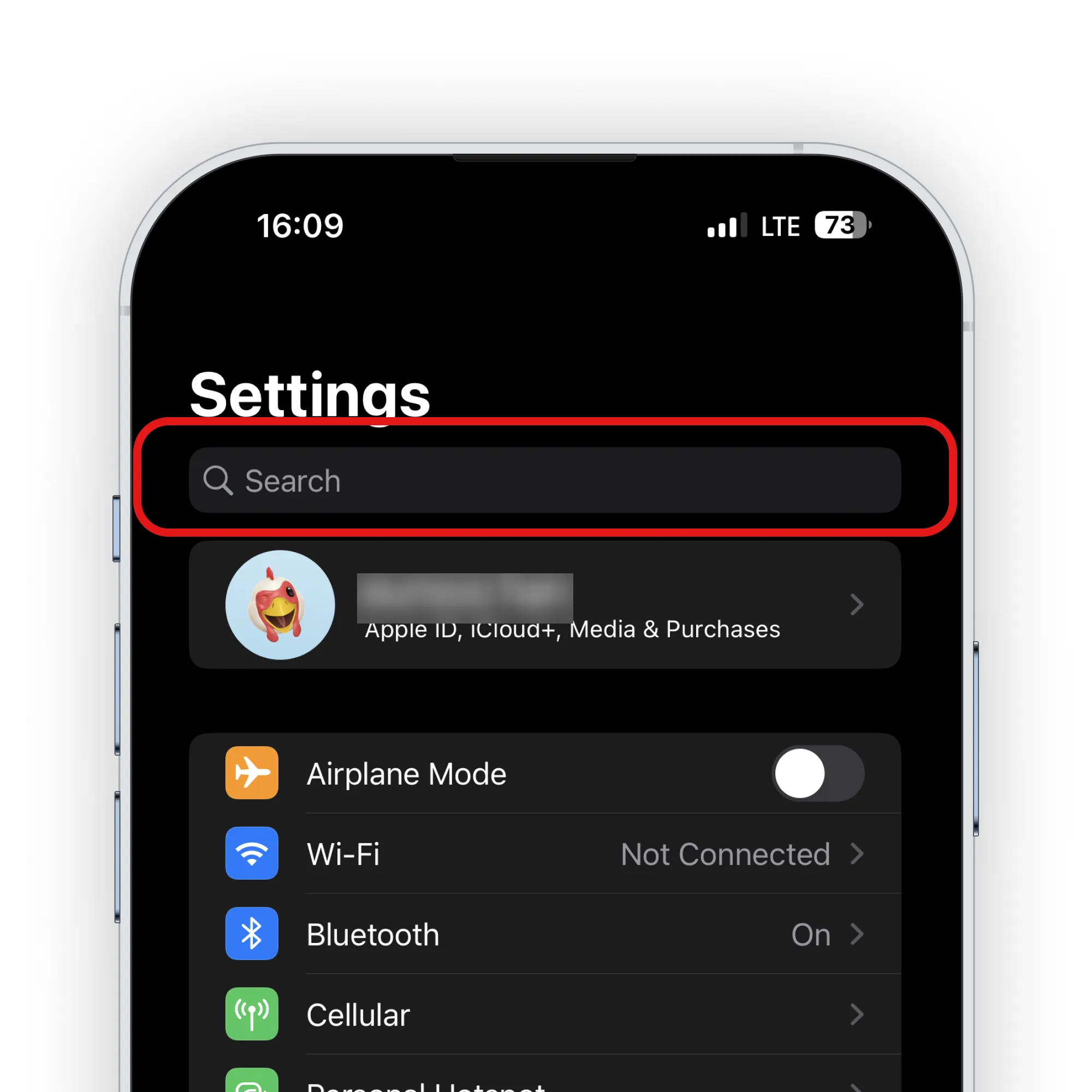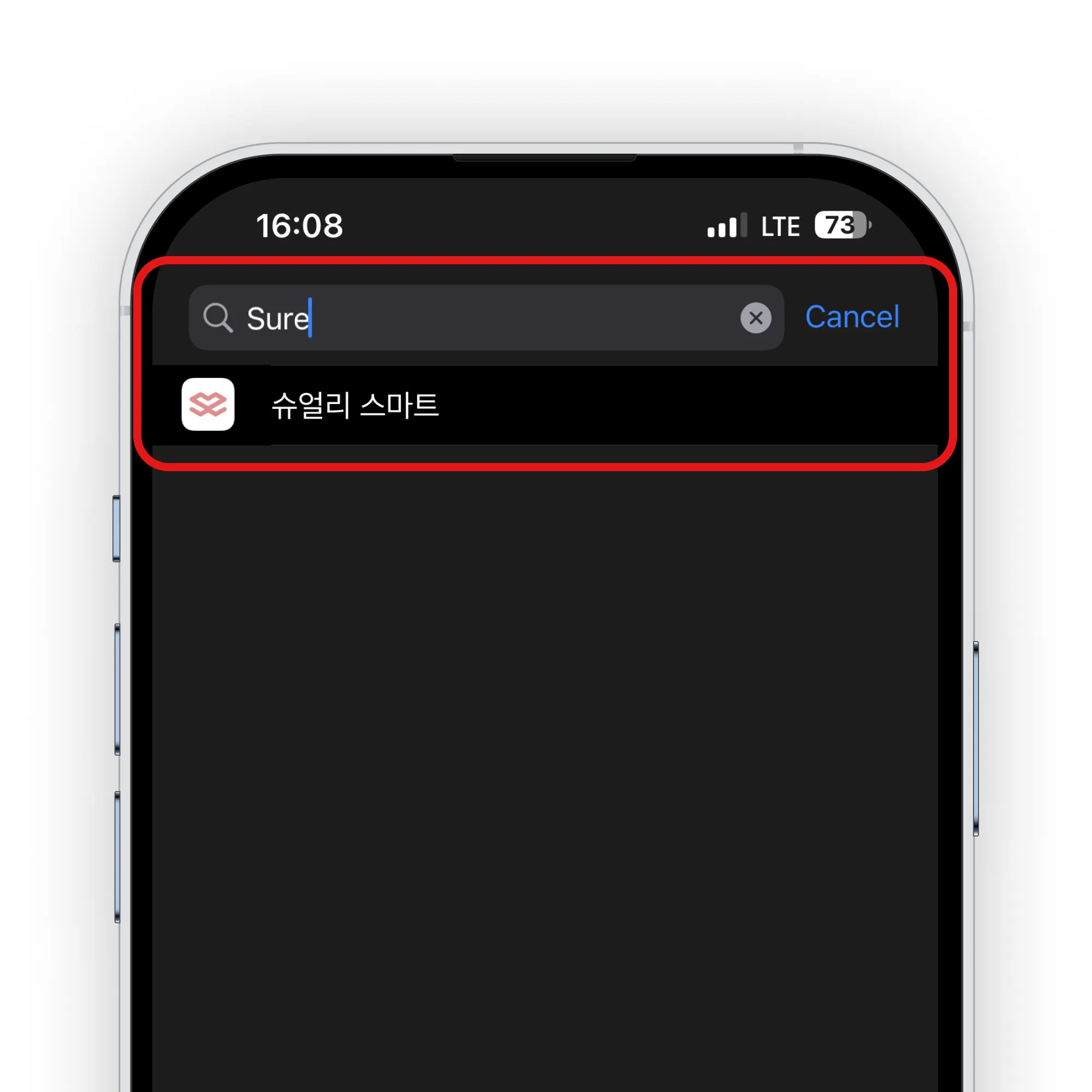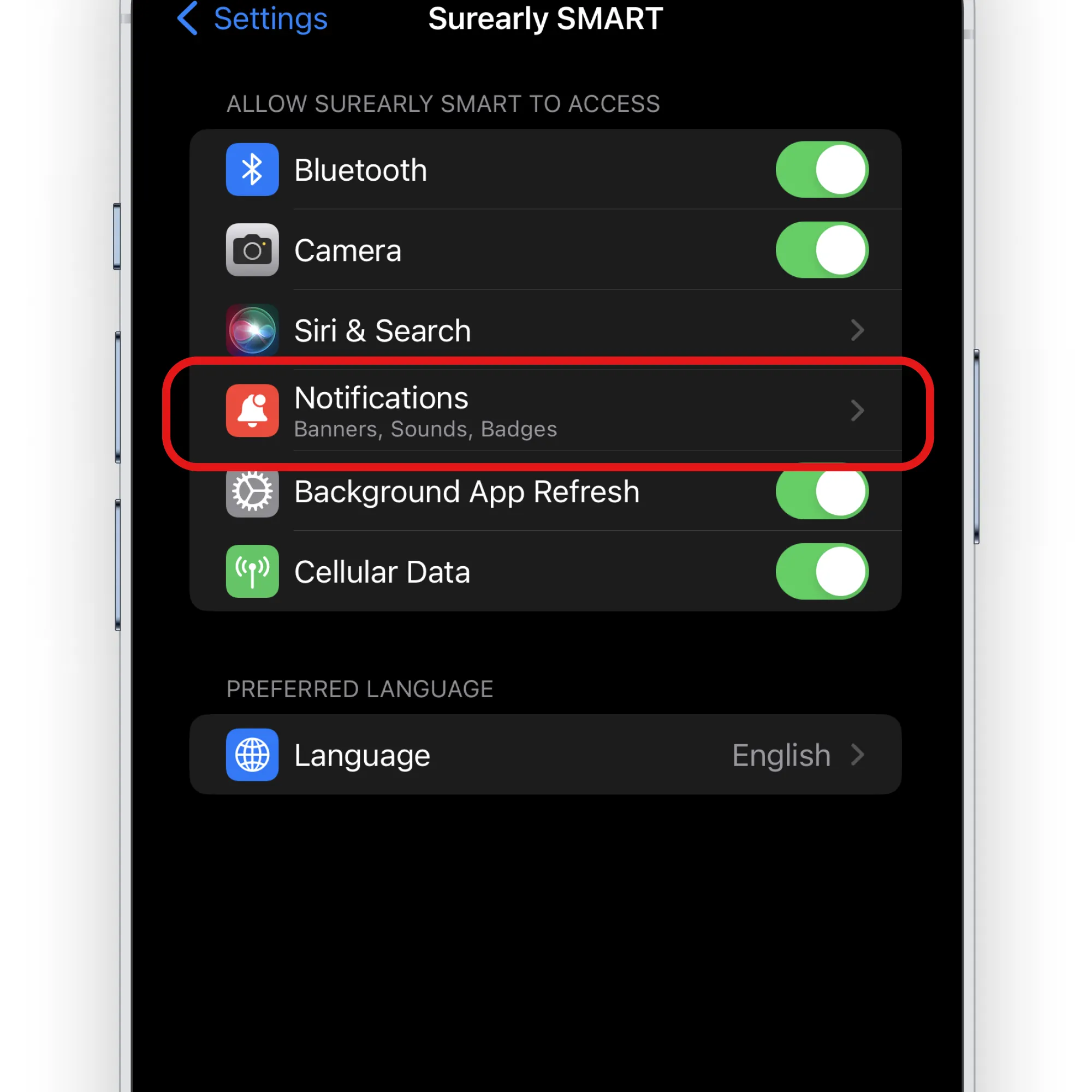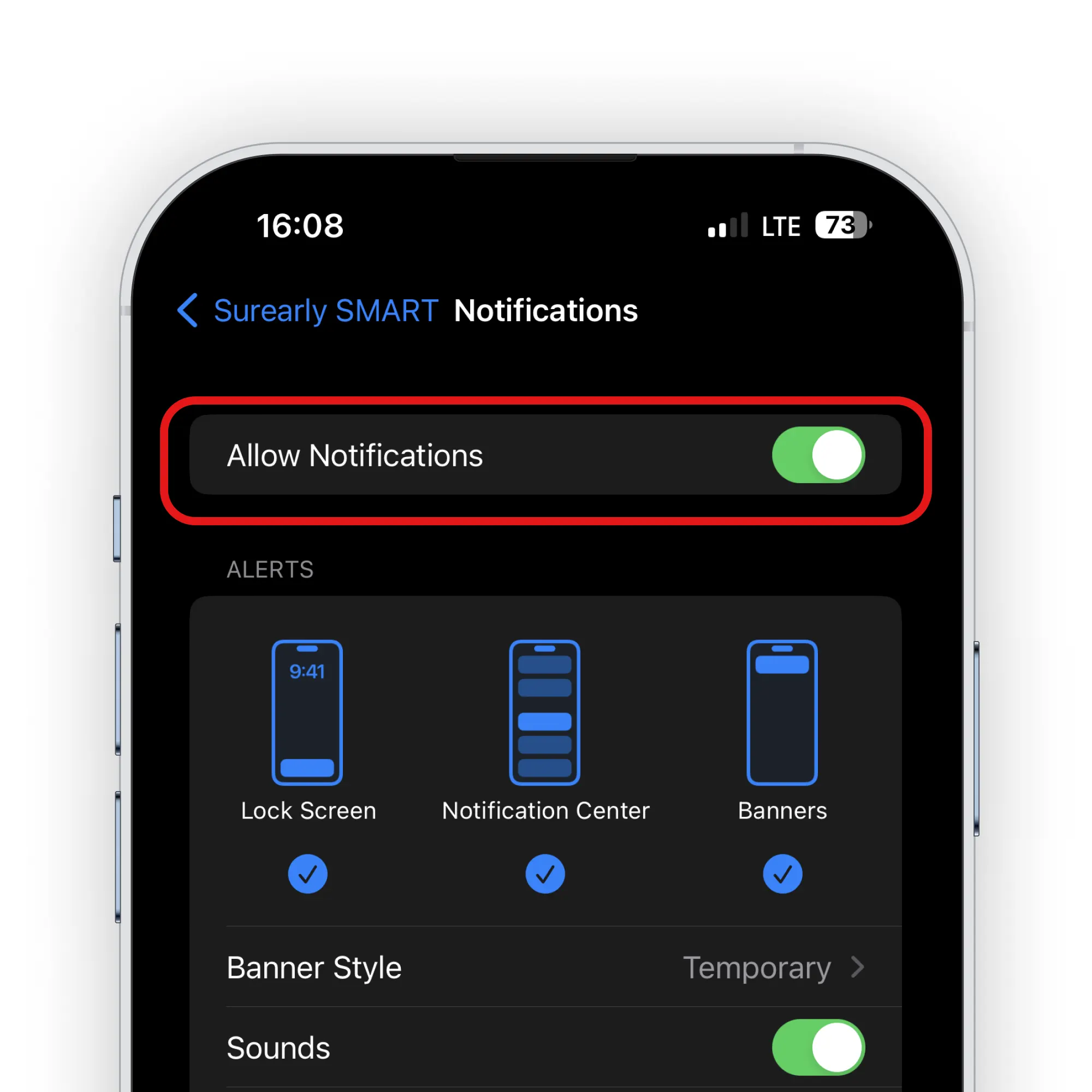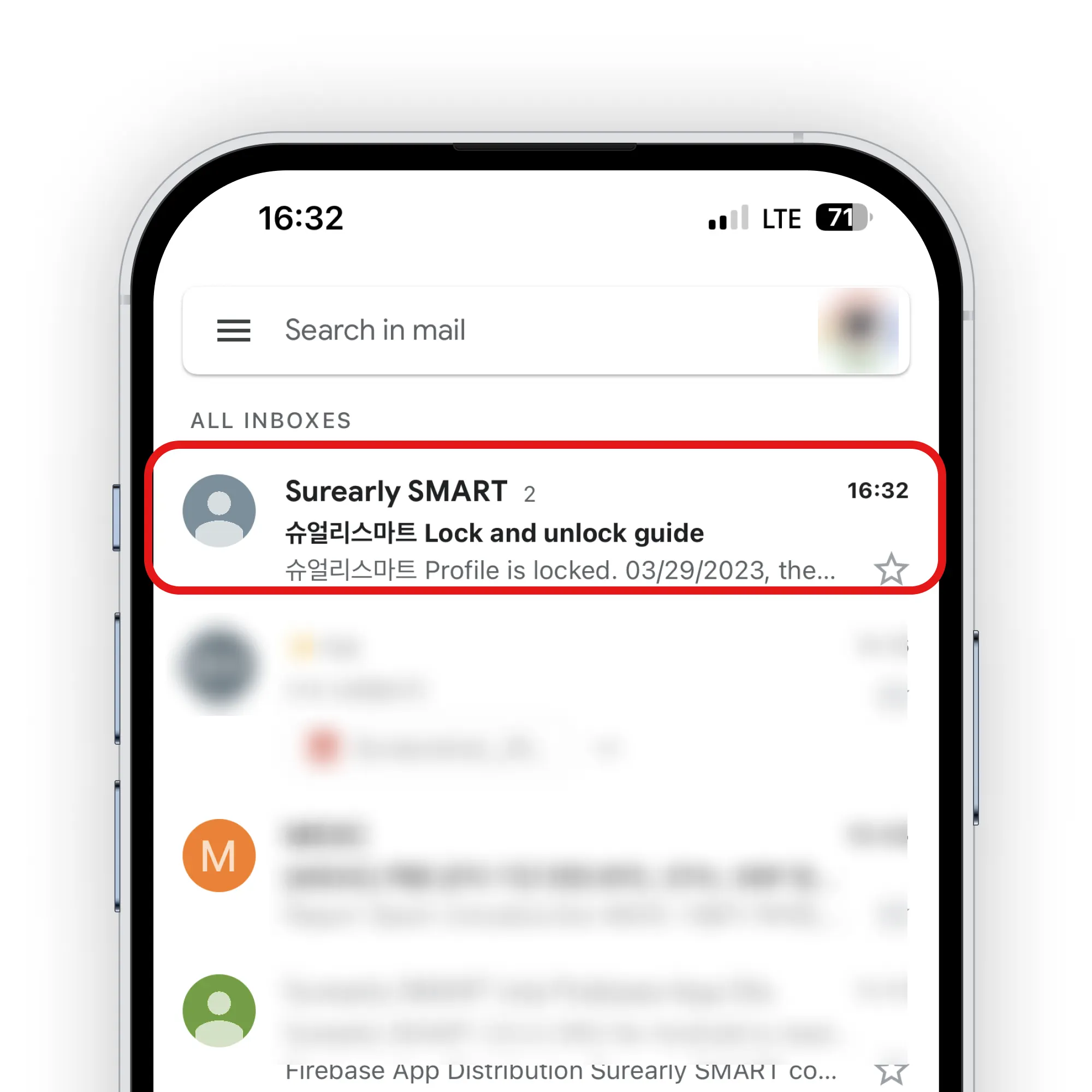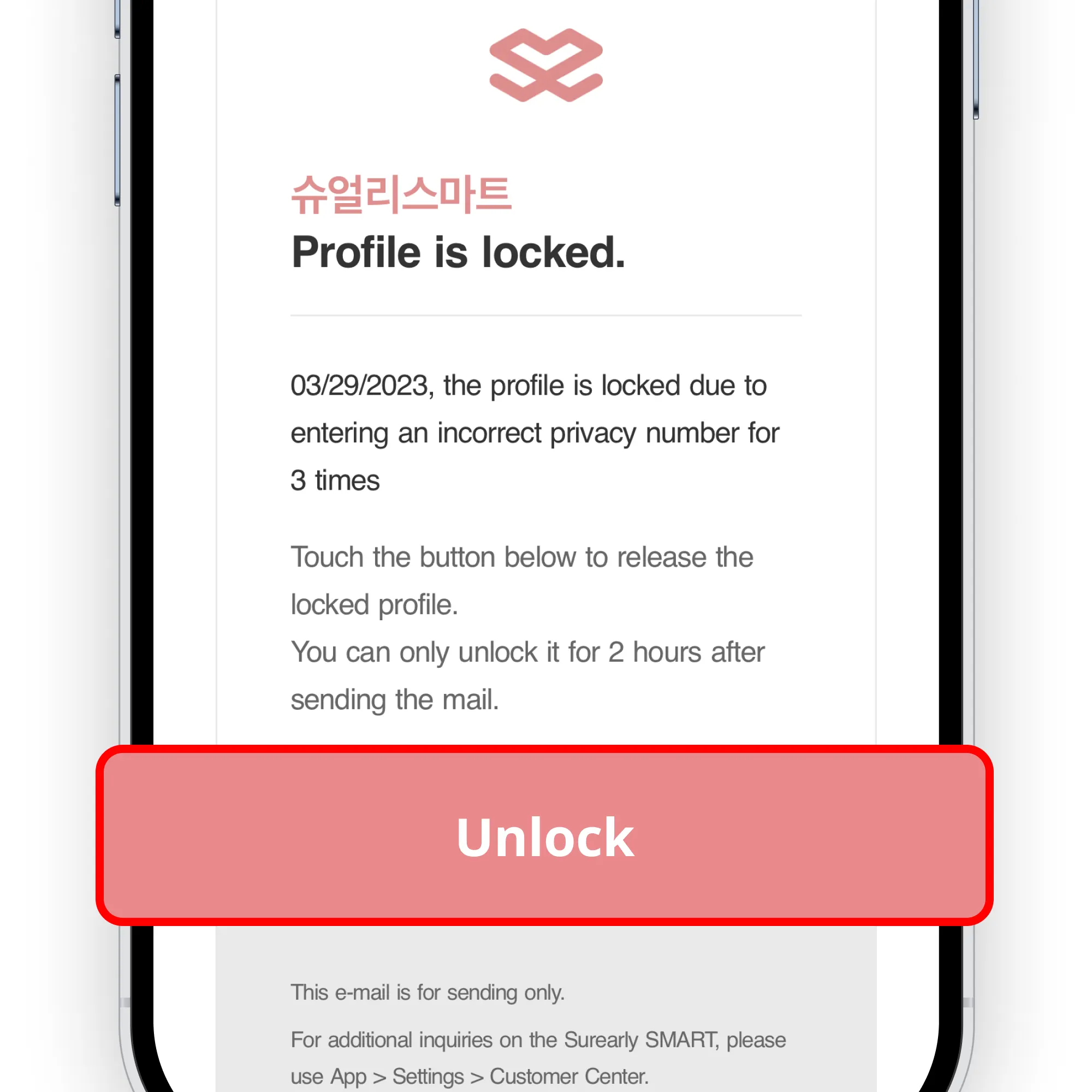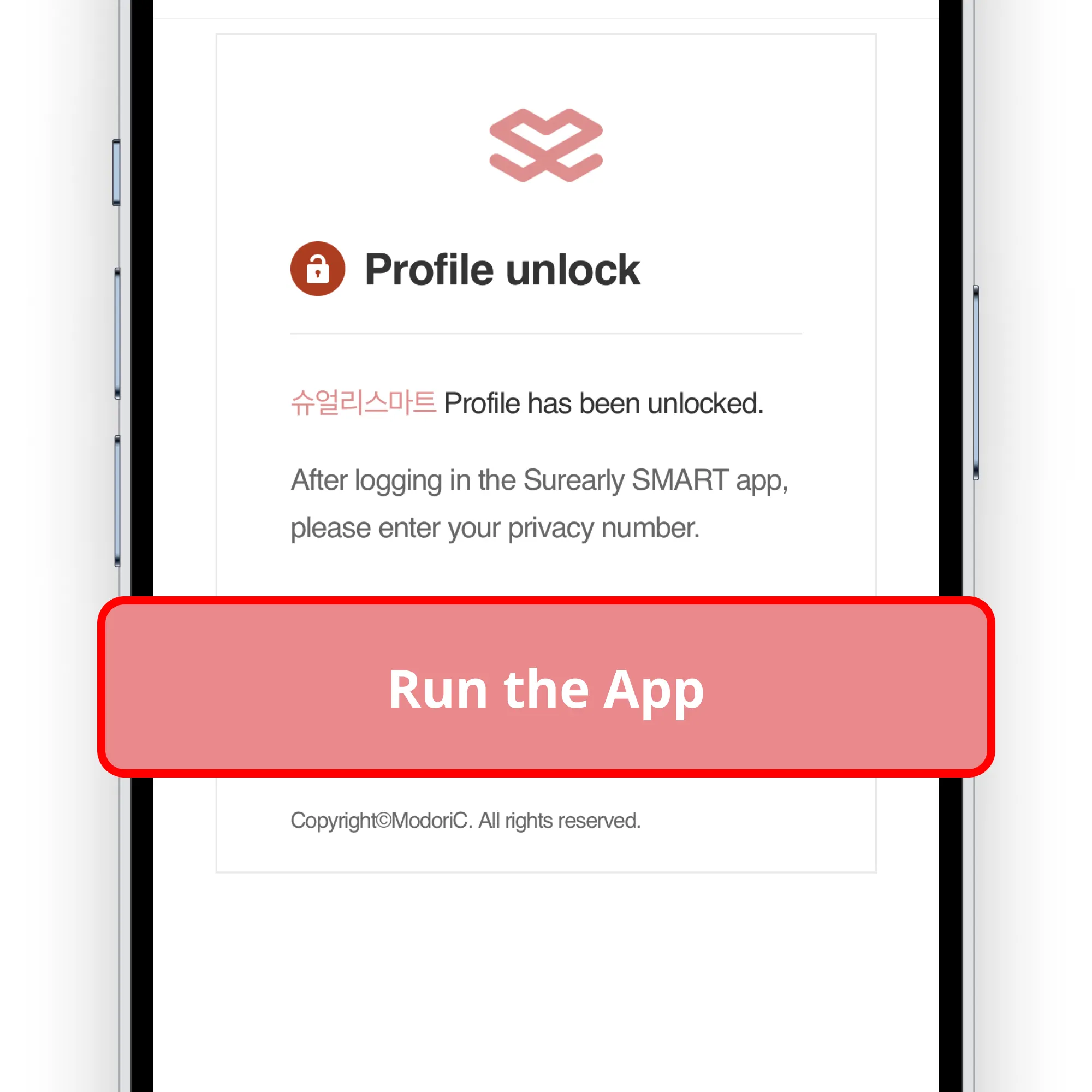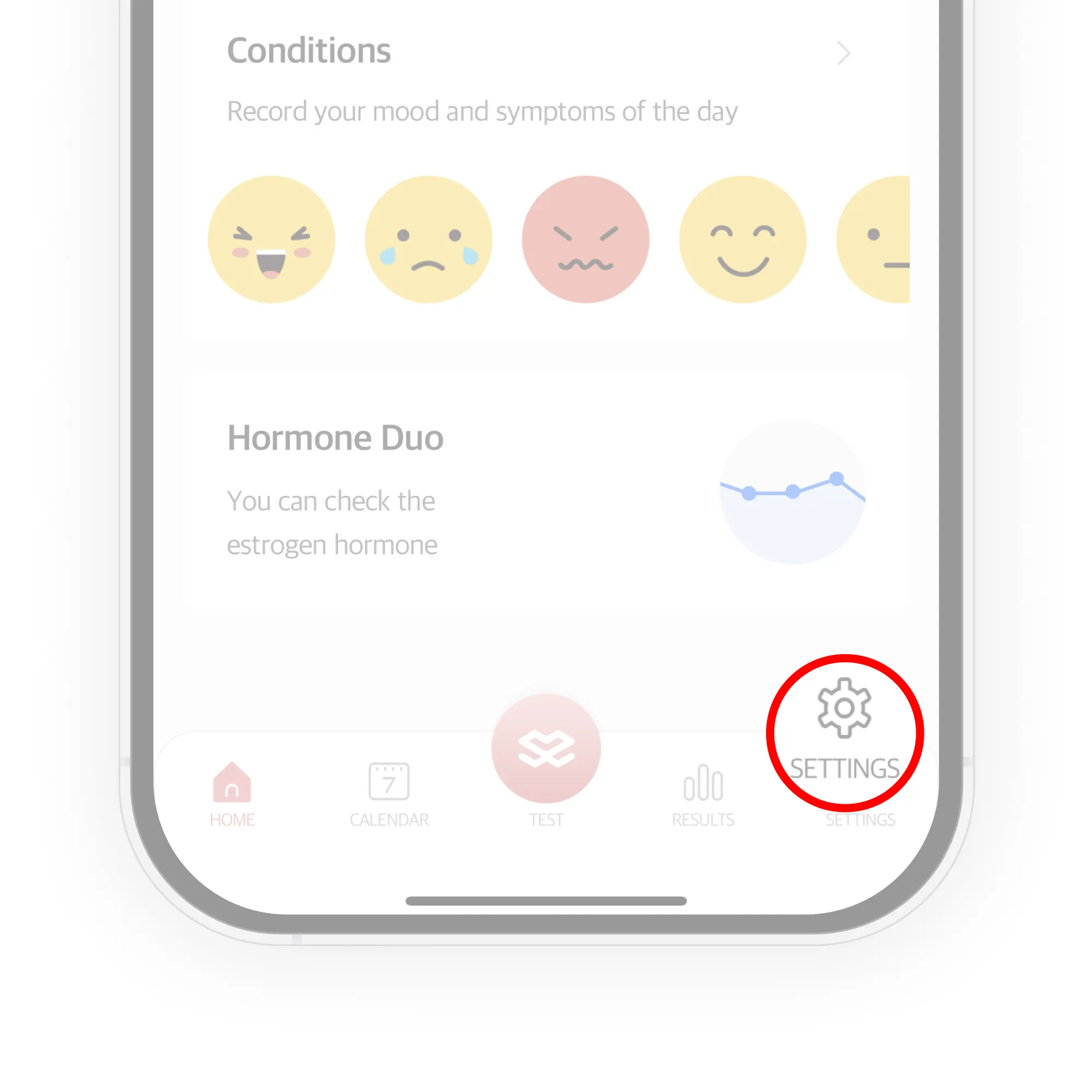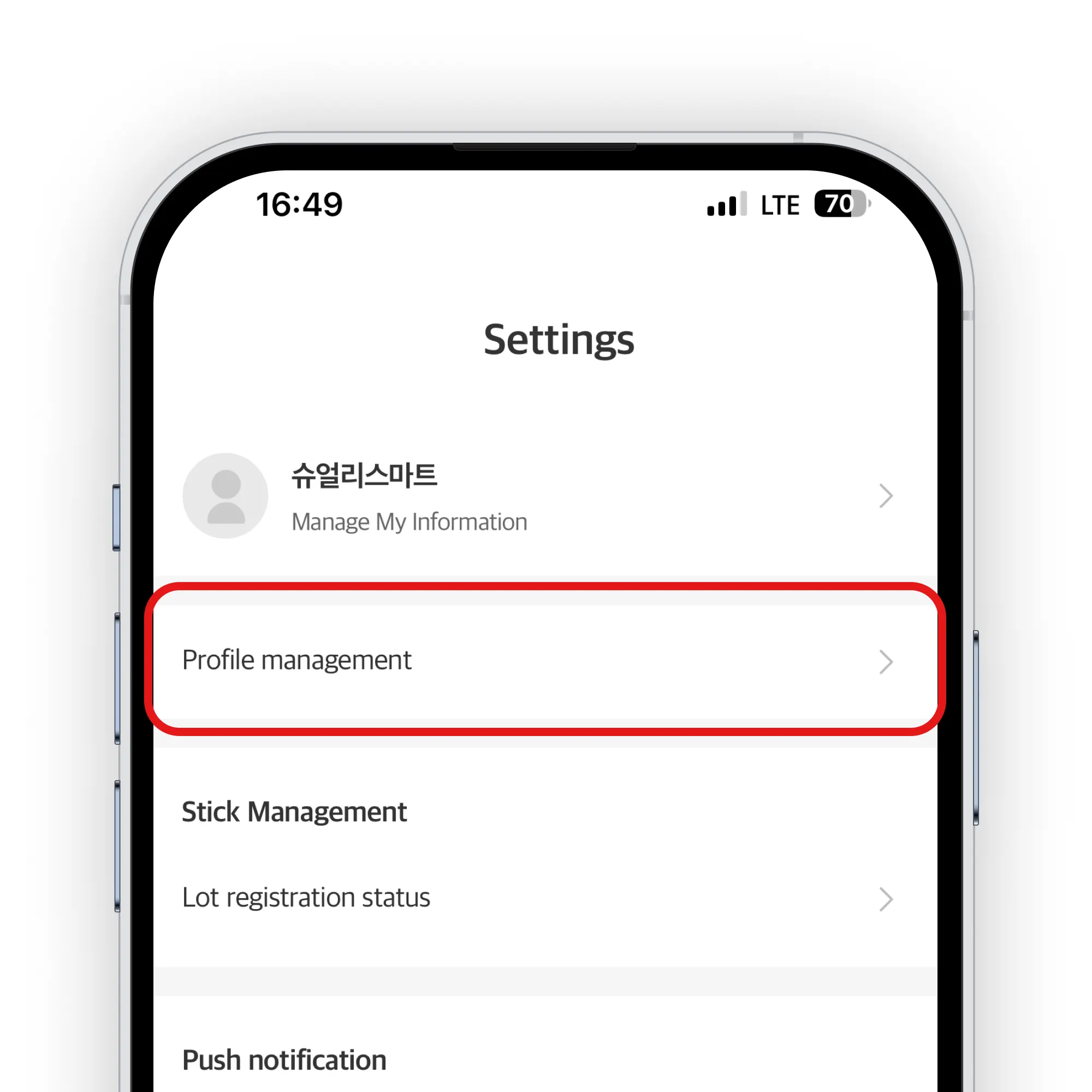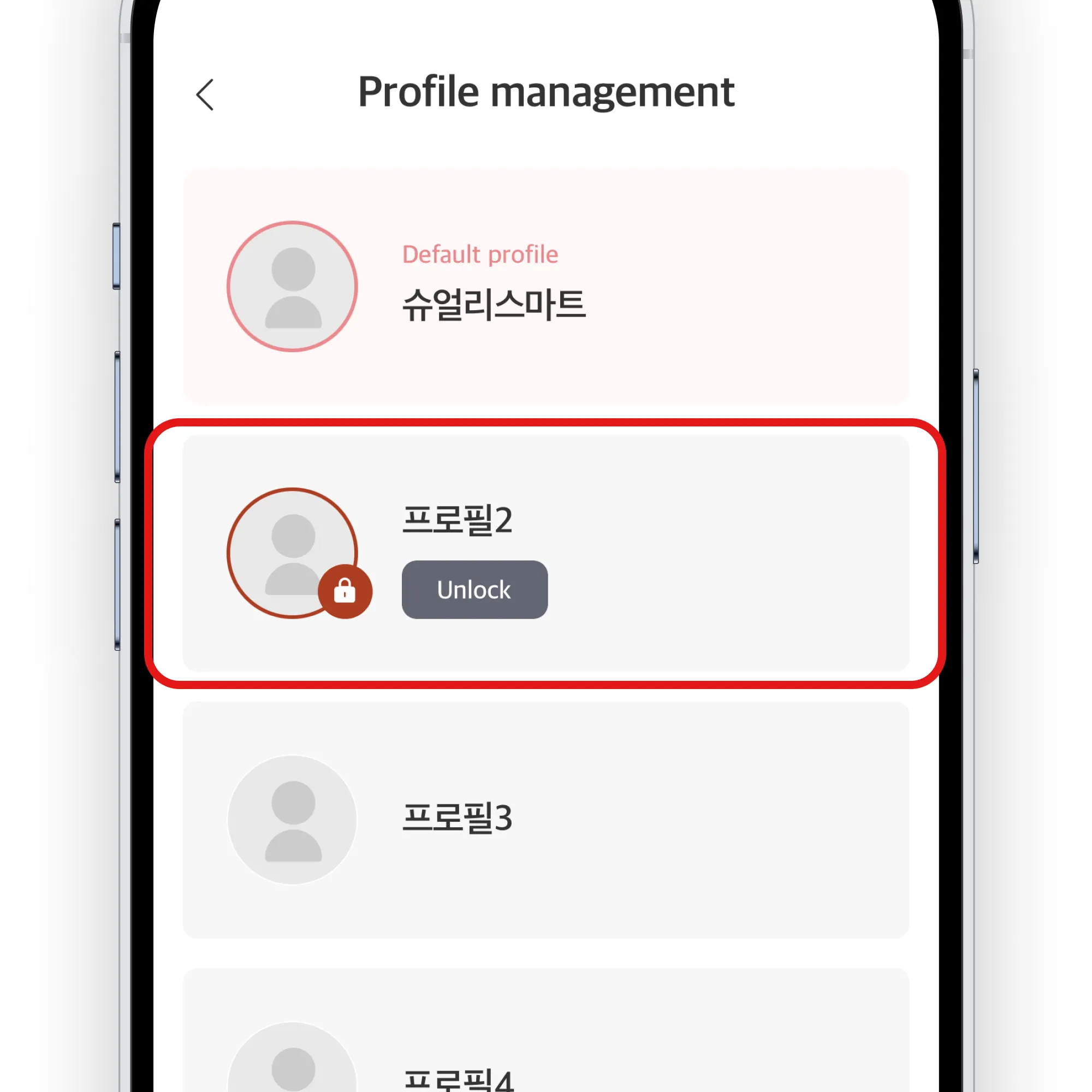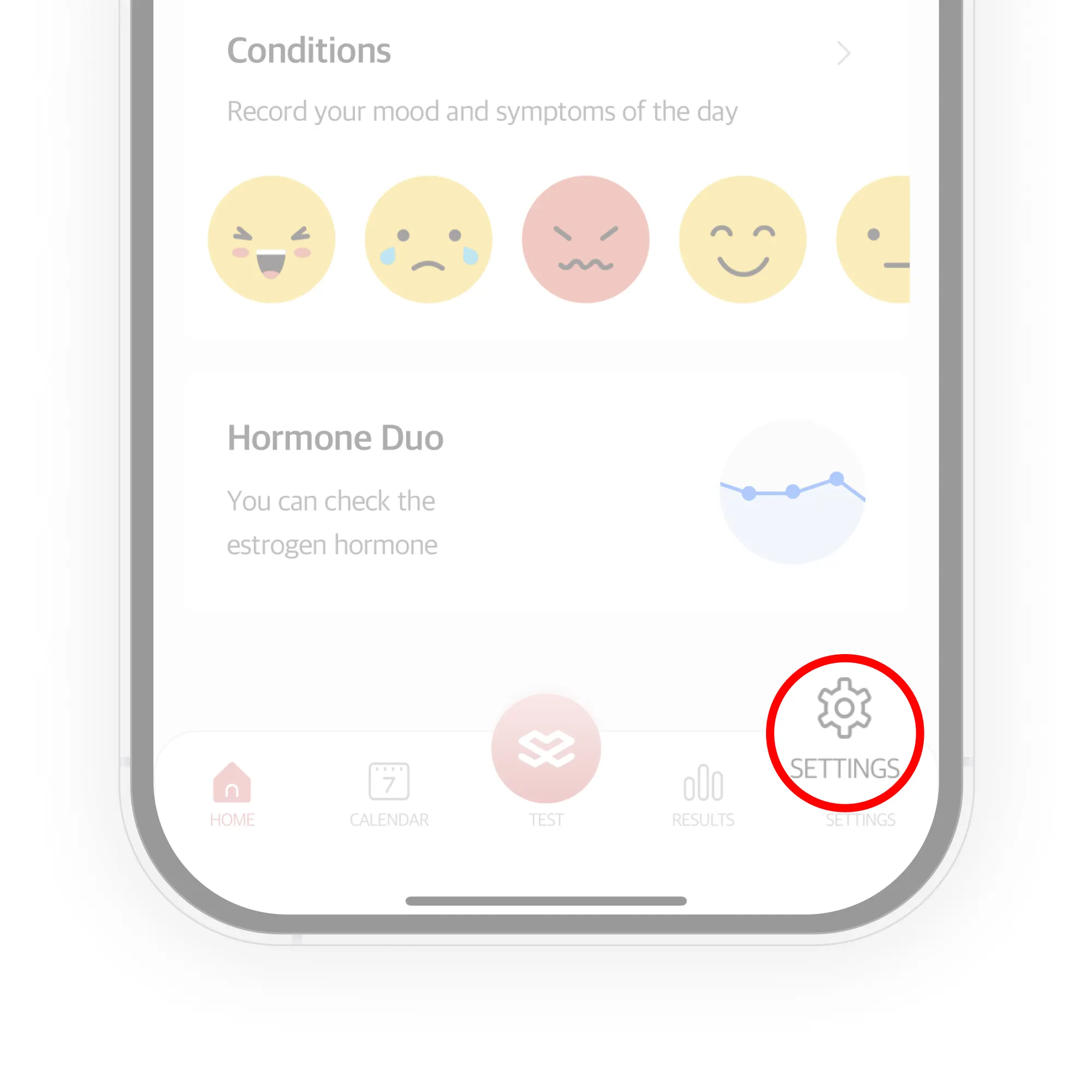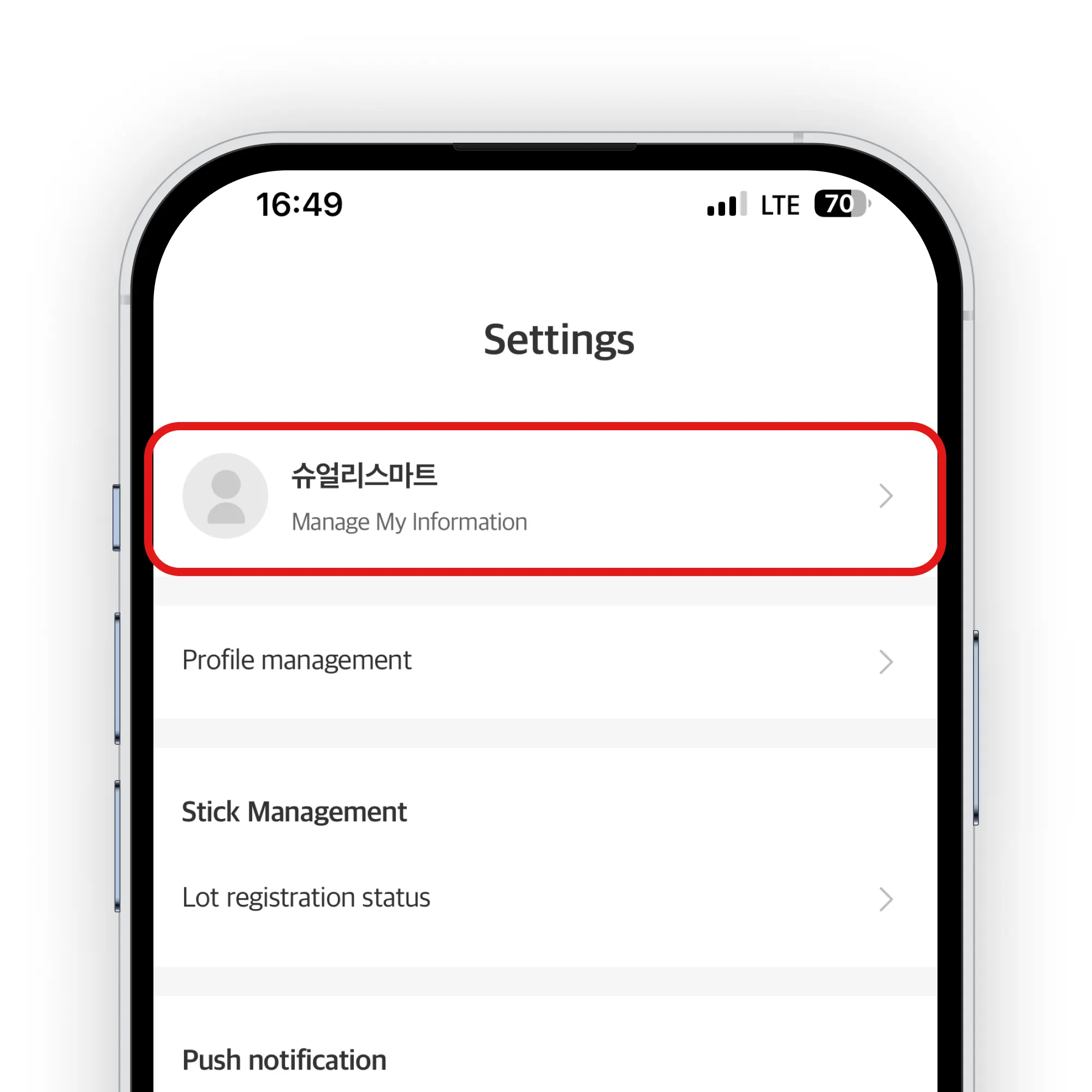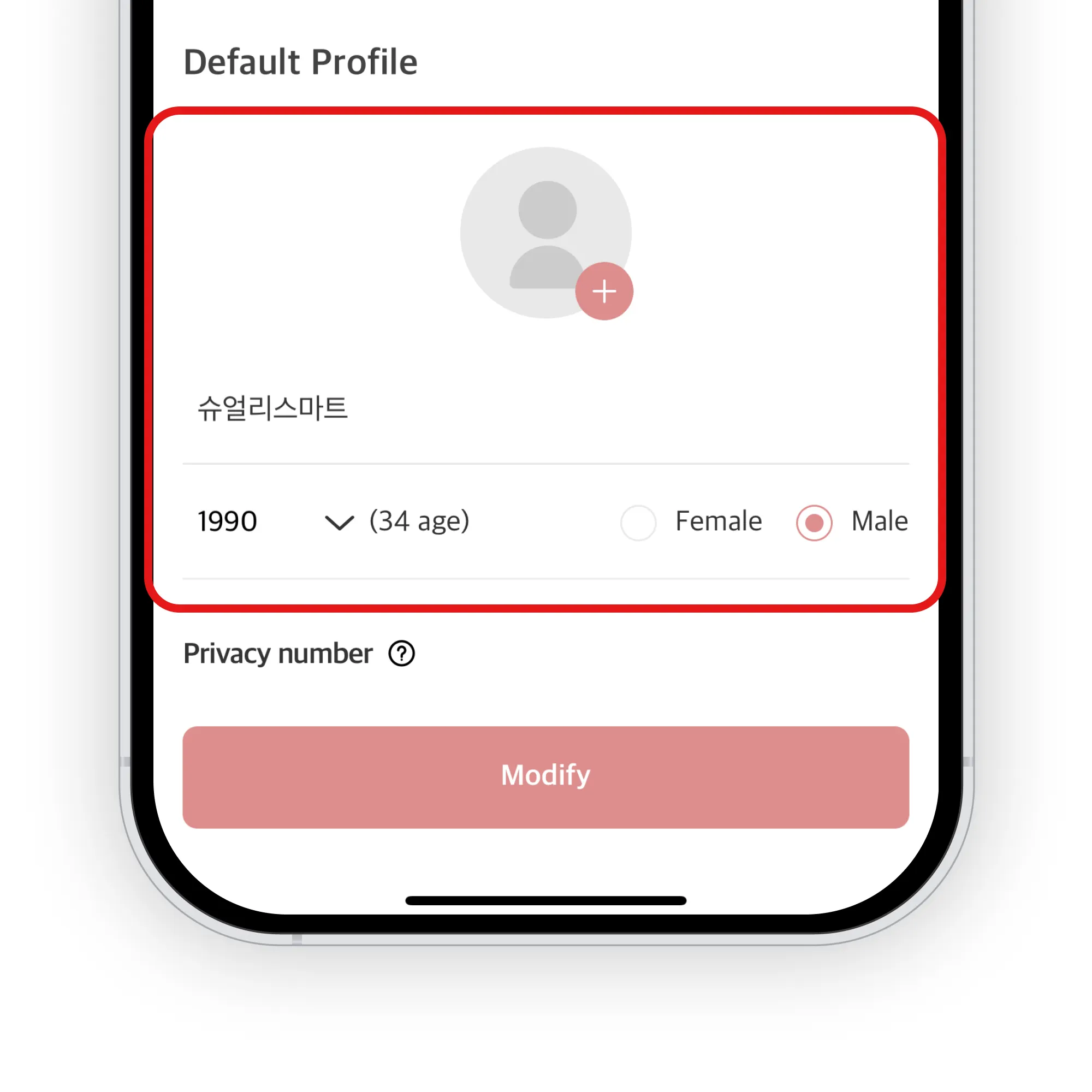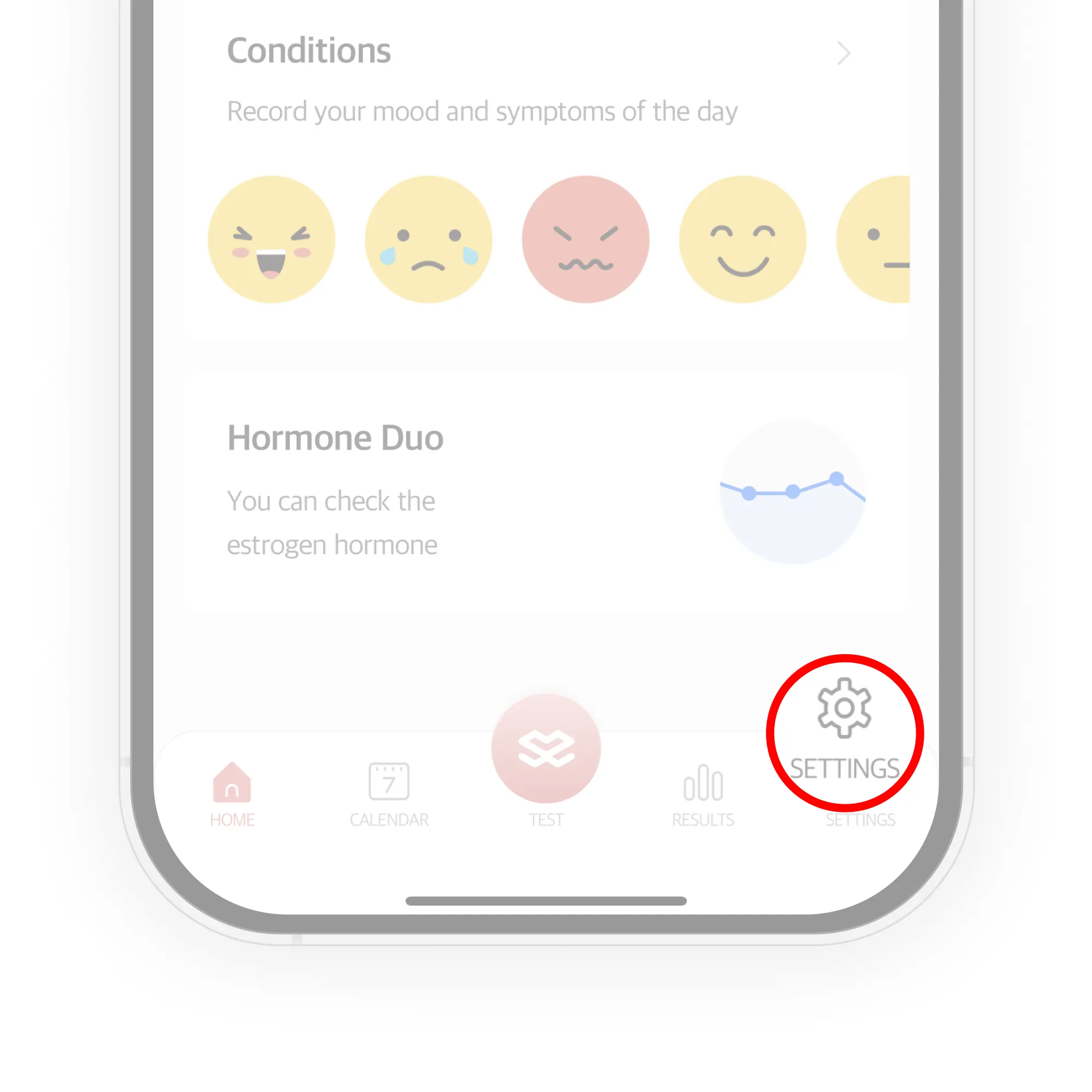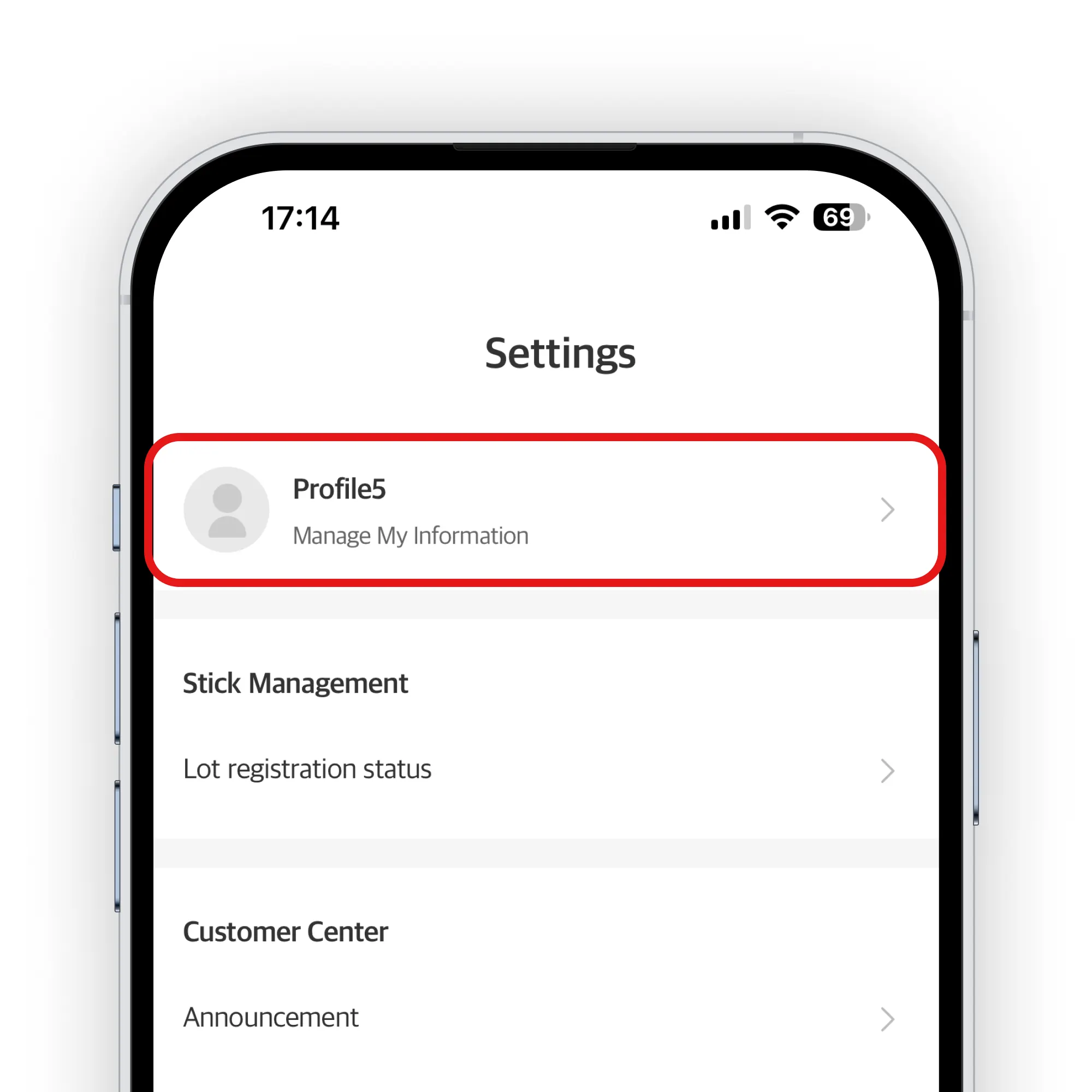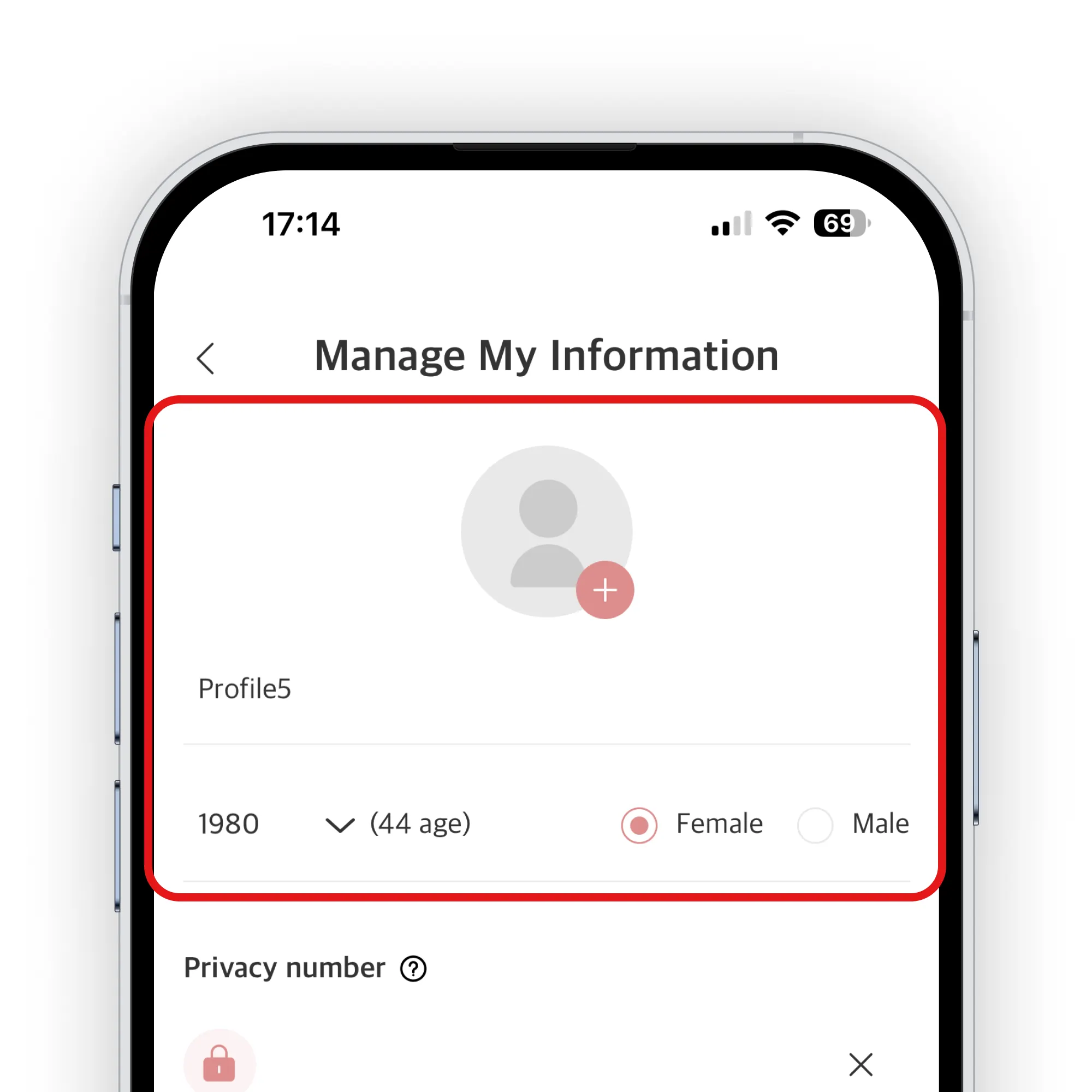Please touch what you're curious about.
I don't get a notification.
Andorid
1.
Please check if the notification blocking application (mobile phone management application) is installed.
If you have a mobile phone management app such as 'Clean Master', 'Go speed', you can block the notification arbitrarily. If there are other similar apps, please unblock the Surearly SMART notification in the app's settings.
2.
After running the Settings on your smartphone, touch Search.
3.
Search for a Surearly SMART and touch it.
4.
Please touch the Notifications on the App info screen.
5.
Turn on Show notifications on the App notifications screen.
iPhone
1.
Please run the iPhone's Settings and touch Search.
2.
Search for a Surearly SMART and touch it.
3.
Please touch the Notifications
4.
Please turn on Allow Notifications.
I'd like to change my email (ID).
We don't offer the ability to change your email (ID)!  .
.
Please contact us if you want to change the authentication mail because it has not been confirmed.
How do I unlock my profile?
Default Profile (Profile created when you joined)
1.
Please check the email OOO Lock and unlock guide after accessing the mailbox of the email you signed up for.
If you haven't received the mail, look for the spam box.
2.
Please touch the Unlock button in the email.
3.
Please touch the Run the App button to confirm that the profile unlock is normal.
Sub profile (additional profile created)
If the sub-profile is locked, you cannot release it directly.
Switch to the default profile or ask the user who is using the default profile to unlock it.
1.
Please access the default profile and touch the SETTINGS of Surearly SMART.
2.
Please touch Profile management on the SETTINGS screen.
3.
Touch the Unlock button of the locked profile on the Profile management screen.
I want to change my profile picture and nickname.
Default Profile (Profile created when you joined)
1.
Touch the SETTINGS of Surearly SMART.
2.
Please touch Manage My Information on the SETTINGS screen.
3.
Please change your profile picture and nickname on the Manage My Information screen and touch the Modify button to modify it.
Sub profile (additional profile created)
1.
Touch the SETTINGS of Surearly SMART.
2.
Please touch Manage My Information on the SETTINGS screen.
3.
Please change your profile picture and nickname on the Manage My Information screen and touch the Modify button to modify it.
I'd like to withdraw.
You can only withdraw from the basic profile.
Along with the withdrawal process, member information, hormone test results, and analysis information are deleted and cannot be recovered, so please withdraw carefully.
1.
You can withdraw from the [Basic Profile Access > Settings > Manage My Information > Withdrawal]